File formats for BIM
Contents |
[edit] Introduction
Building Information Modelling (BIM) is a very broad term that describes the process of creating and managing digital information about a built asset such as building, bridge, highway, tunnel and so on.
There are many ways in which data can be managed in a BIM workflow, and as a result there are a number of different file formats that can be used.
Typically, users work with specialist software, such as Orion (structural engineers), VectorWorks (mechanical engineers), Autodesk Civil 3D, Revit, Edificius, UsBIM (civil engineers), and so on. Having a sound knowledge of the data and file formats used helps make informed decisions when choosing software packages, and agreeing protocols for collaboration.
[edit] Proprietary file formats
Proprietary file formats are those that are only readable by their own, and other permitted, software. This use of proprietary formats may hamper interoperability if project team members are using different types of software.
[edit] RVT
This is Autodesk’s proprietary format for Revit files, and can only be opened in Revit. Other file formats include:
- RFA: Autodesk Revit family file format.
- RTE: Autodesk Revit template file format.
[edit] NWD
This is Autodesk’s proprietary format for Navisworks files, which can only be opened in Navisworks Freedom or Navisworks Manage. NWC and NWF are other Navisworks file formats.
[edit] DWG
This is Autodesk’s proprietary format for AutoCAD files and is the format most universally accepted by viewing/authoring programs. DWG files are editable in any CAD-based program, the most well known being Autodesk AutoCAD, Graphisoft ArchiCAD and Bentley MicroStation. There are many other programs capable of the task, such as ACCA software Edificius, and Nemetschek Allplan. Although it is commonly thought that DWG files are limited to 2D information, they are capable of containing 3D objects as either basic planes or full components (‘blocks’).
DXF is the Drawing Interchange (or Exchange) Format, similar to DWG, but slightly larger in file size. These files are also layer-based and most platforms will accept them as a format.
[edit] Coordinating between software packages
When working with specialist design software that has proprietary data formats, there are several options for professionals to coordinate between the different packages:
- Use the main BIM authoring software (Revit or ArchiCAD) to remodel the chosen part.
- If there is a common file format for transferring between different software, the designed model with all its properties can be transferred to the BIM authoring software.
- Send to the BIM authoring software after converting the file to IFC format (see below).
- A plug-in can be used to connect the different software.
[edit] Non-proprietary file formats
Non-proprietary file formats are vendor-neutral which means they can be read and edited by any type of software. Often these are open source, with international collaboration for their development:
[edit] IFC
The most common non-proprietary software for BIM is the Industry Foundation Classes (IFC) which is an open and neutral data file format. A number of programs (some of which are also certified by buildingSMART), including Revit, Navisworks, Edificius, Allplan and BricsCAD can open IFC files. They are a read-only format and not meant to be edited. Other file formats include:
- ifcXML: This is an XML file generated from an IFC data file.
- IfcZIP: This is the compressed IFC format created from an IFC or ifcXML file.
For more information, see Industry Foundation Classes.
[edit] COBie
Construction Operation Building Information Exchange (COBie) is a non-proprietary data format that allows asset data rather than graphical/geometric data to be shared. It can be conveyed using worksheets or relational databases. It is used to transfer data and documents created during design and construction to the end users or facility managers.
It differs from IFC in that it helps professionals to understand and share BIM data by holding data in a human readable form, whereas IFC helps different software to understand and share BIM data.
Revit and ArchiCAD have functionalities for converting BIM models into COBie format.
For more information, see COBie.
[edit] Related articles on Designing Buildings
- BIM articles.
- BIM glossary of terms.
- BS ISO 16739:2013 Industry Foundation Classes (IFC) for data sharing in the construction and facility management industries.
- Building information modeling.
- COBie.
- Collaborative practices.
- Common data environment.
- Data drop.
- Industry Foundation Classes.
- Information manager.
- Native file.
- Open data.
- Revit.
- Step-by-step guide to using BIM on projects.
- Vendor-neutral data exchange.
- Edificius.
- UsBIM.
BIM Directory
[edit] Building Information Modelling (BIM)
[edit] Information Requirements
Employer's Information Requirements (EIR)
Organisational Information Requirements (OIR)
Asset Information Requirements (AIR)
[edit] Information Models
Project Information Model (PIM)
[edit] Collaborative Practices
Industry Foundation Classes (IFC)



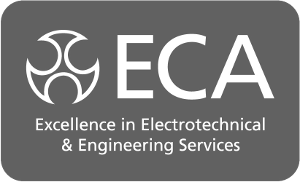

Comments
[edit] To make a comment about this article, click 'Add a comment' above. Separate your comments from any existing comments by inserting a horizontal line.